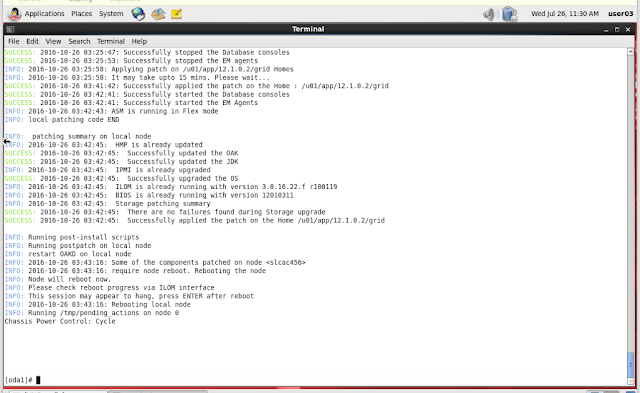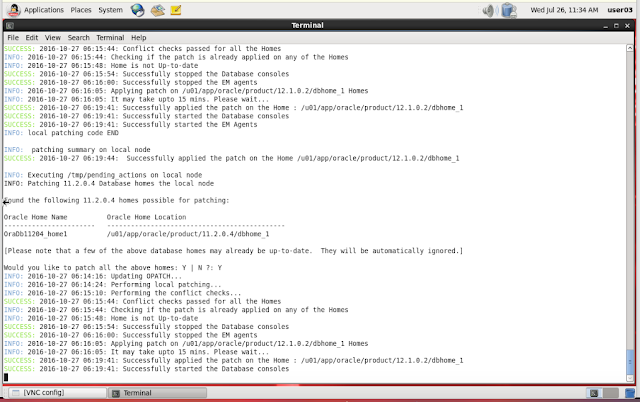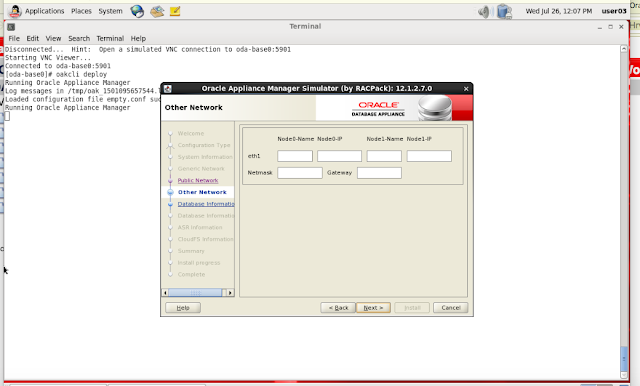EXTREME PERFORMANCE WITH
ORACLE DATABASE APPLIANCE: PERFORMANCE, RELIABILITY AND HIGH AVAILABILITY
ON THE CLOUD
AND
IN THE DATA CENTER
ON THE CLOUD
AND
IN THE DATA CENTER
EXTREME
PERFORMANCE WITH
ORACLE DATABASE APPLIANCE (ODA)
ORACLE DATABASE APPLIANCE (ODA)
Whether your company is rather small or you are part of a major corporation, Oracle Database Appliance (ODA) can accelerate, enhance, and improve your database services at any desirable level. ODA supports RAC, RAC OneNode and Enterprise Standalone databases. Having ODA means that DBAs can work faster, more efficiently and providing the agility that developers and software engineering need in the workplace for every major project to be on time. Database services leads and DBAs can attain further efficiency based on the key ODA framework, involving simplicity, pre-built optimization and affordability at any SLA, as well as providing the ambiance required to create the right productivity environment whether being used in a remote office or branch office, for development or testing, or simply as a solution in a box, ODA surpasses the dreamt expectations on performance, reliability and availability at all times. It further provides capabilities for full-stack hardware refresh, database consolidation, and backup and recovery. Besides, ODA supports other Oracle technologies such as Transparent Data Encryption (TDE), in integration with BI tools such as Hyperion and applications deployment such as PeopleSoft and Oracle E-Business Suite.
ODA ARCHITECTURAL
ESSENTIALS
Storage
In principle, the Oracle
Database Appliance uses twenty hard drives for storing user data. These disks
are 600 GB SAS hard drives, allowing for a total of 12 TB of raw storage. They
are hot-pluggable, front mounted, and are accessible to each of the two servers
in the Oracle Database Appliance.
Likewise, the Oracle Database
Appliance is engineered to tolerate hardware component failures. The onboard
storage subsystem is designed for maximum availability. Whenever a server loses
access to the disks, the other server will still have access.
When a new Oracle Database
Appliance is configured for use, Oracle Automatic Storage Management (ASM) is
utilized to create and manage the underlying tablespaces. The ASM +DATA and
+RECO disk groups are created during the install of Oracle Database Appliance.
When configuring the appliance, DBAs have the options of “External Backups” or “Internal
Backups”. A +RECO tablespace will be
larger if the “Internal Backup”
option is selected during the corresponding installation process.
Performance Architecture
The testing for this white
paper was performed on an Oracle Database Appliance X6-2 system surpasses the
capabilities of the Oracle Database Appliance X4-2 System, which consists of
two X86 servers, each with two 12-core Intel E5-2697 CPUs and 256GB of memory.
The two nodes use direct attached storage that is comprised of twenty 900 GB,
10,000 rpm SAS hard disk drives and four 200 GB SAS solid state disks (SSDs).
Thus the Oracle Database Appliance X4-2 provides a total of 512 GB of memory,
48 CPU cores, 18TB of raw HDD storage and 800GB of SSD storage. With the
addition of the Expansion Storage Shelf, the available storage can be doubled.
More specifically, the Oracle
Database Appliance X6-2S and Oracle Database Appliance X6-2M hardware are
engineered as single rack-mountable systems that provide the performance
benefits associated with the latest generation Intel® Xeon® processors and NVM
Express (NVMe) flash storage. Indeed, the Oracle Database Appliance X6-2S is
powered by one 10-core Intel® Xeon® processor E5-2630 v4 and 128 GB of main
memory, expandable to 384 GB. The Oracle Database Appliance X6-2M doubles the
processor and memory resources by offering two 10-core Intel® Xeon® processors
E5- 2630 v4 and 256 GB of main memory, expandable up to 768 GB. Both systems
come configured with 6.4 TB of high-bandwidth NVM Express (NVMe) flash for
database storage and offer the option to double the storage capacity to 12.8 TB
of NVM Express (NVMe) flash.
Networking
Indeed, the Oracle Database
Appliance provides various options for attaching network-based storage. It
currently contains a total of six 1GbE ports and two 10GbE ports. All ports are
bonded at the kernel level to provide high availability in an active/passive
configuration. The Oracle Database Appliance utilizes four bonded network
configurations:
•
Net0 and Net1-Network ports for 1GbE public
network.
o Normally used for the database
public network interface
o Eth2 and Eth3, bonded as
“bond0”
•
PCIe0–Network ports for10GbE public network
o Normally used for the database public
network interface when 10GbE is required
o Eth8 and Eth9, bonded as
“Xbond0”
• PCIe1–Additional 1GbE network
interface ports
o Normally used for NFS or
backup networking
o Eth4 and Eth5 bonded as “bond1”
o Eth6 and Eth7 bonded as “bond2”
• Eth0 and Eth1 – internal
interconnect
High Availability
The
Oracle Database Appliance is an engineered system that is designed from the
hardware through the software stack to ensure high availability of the shared
disk subsystem. Each Oracle Database Appliance server has redundant paths to
the disks in the event of a hardware component failure. Besides, each server
can access the disks independently of the other, which means one server can be
down while the other server still has access to the disks.
Oracle Direct NFS
Oracle
provides the ability to manage NFS using a feature called Oracle Direct NFS
(dNFS). Oracle Direct NFS implements NFS V3 protocol within the Oracle database
kernel itself. Oracle Direct NFS client overcomes many of the challenges
associated with using NFS with the Oracle Database with simple configuration,
better performance than traditional NFS clients, and offers consistent
configuration across platforms.
Compression
Technological innovation in Oracle compression
assists customers in reducing the size of large data volumes, allowing for DBAs
and administrators to significantly reduce their overall database storage
footprint with compression for all types of data, namely: relational (table),
unstructured (file), or backup data. Compression benefits include:
•
Reduced Live OLTP data size
•
Reduced Backup Size
•
Optimally decreased Disaster or Standby
database size
•
Minimized Export Dump size
•
Reduced disk I/O while reading data
blocks ( without overhead while reading )
•
Reduced network traffic whiles ending
archive redo logs to DR site.
Hybrid
Columnar Compression
Currently, with Oracle Database Appliance version 2.2 and higher
and Sun ZFS Storage Appliance (ZFSSA), data can now be compressed using Hybrid
Columnar Compression (HCC). This is quite beneficial because with HCC, it is possible
to store user data in significantly less space and retrieve data with less scan
IO. With HCC warehouse compression, it is possible to attain 6 to 10 times in
storage savings and with HCC archive compression you can have 15 to 70 times in
storage savings. For both archive and warehouse compression, there are LOW and
HIGH settings that you can choose from. The increased storage savings may cause
data load-times to increase insignificantly. Therefore, LOW should be chosen
for environments where load time service levels are more critical than query
performance.
HCC will allow you to maximize your storage capabilities and
account for accelerated data growth without sacrificing performance.
ODA Architectural Enhancements
and Customization
Customers
can use Oracle certified NFS-attached storage with Oracle Database Appliance to
store database files for both read and write operations. This external storage
can be used to further extend the storage offered by Oracle Database Appliance,
e.g., for the purpose of:
•
Expanding beyond the 4TB limit: place additional data onNFS attached storage.
•
Backups: create database disk backups external to the Oracle Database
Appliance.
Expanding
Oracle Database Appliance Storage
•
Storage Tiering: place frequently accessed table on internal SAS disk, and less
frequently used tables on NFS. You can partition the large tables and move the
older partitions to an NFS attached tablespace based on usage
•
Enable Hybrid Columnar Compression (HCC): see dramatic compression and
performance gains using HCC on ZFS Storage Appliance
VLAN Support
VLAN Support provides Network
Security Isolation for Multiple Workloads Sharing Common Network
• Servers have finite number of
networks, while ODA X6-2-HA has 2 bonded public network interfaces.
• When multiple networks are
required, there needs to be a way to share the network interfaces provided.
• Support for VLANs enable the
sharing of a common network interface, but still provide security isolation
since it cannot sniff packets of a different workload.
Oracle Data Guard Strategy
Customizing Oracle Data Guard
with ODA provides an approach to MAA, since ODA provides a pre-built, pre-tuned
and ready-to-use cluster database system that includes servers, storage, and
software.
Data Guard provides a
extra-level of disaster recovery and in some business process model can also be
part of the company's daily engineering and production strategy.
Benefits of Using Oracle Data Guard
Among the key benefits, we can
name the following:
· Migration to Oracle Database
Appliance
· Disaster Recovery
· High-Availability
· Database Rolling Upgrades
· Offloading Workload Activities,
including read-only queries, backups, and block repair, among others.
· Snapshot Standby
Strategies and Practices for Setup
Among
the practices for setup, a lead DBA can utilize the following approaches,
namely:
Matching the primary and standby configuration
In order to maintain consistent
service levels and to use the primary and standby databases seamlessly, it is
important to match the resources, setup, and configuration of the two systems
as much as possible. This choice can
involve the following options, namely:
Using Dedicated Network for Stand by Traffic
With this choice, Oracle
Database Appliance is provided pre-built with multiple redundant network
interfaces. The specific options
comprehend:
· Running Primary and Standby
Database on Separate Oracle Database Appliances
· Running Primary and Standby
Database in Same Configuration
· Sizing Primary and Standby
Instances Similar to Each Other
· Pre-configuring Primary and
Standby Databases for Role Transition
Configuring Flashback Database on both Primary and Standby
Databases
The Flashback Database feature
enables rapid role transitions and reduces the effort required to reestablish
database roles after a transition.
Using Dedicated Network for Standby Traffic
Oracle Database Appliance comes pre-built with multiple redundant
network interfaces.
Offloading Certain Workloads to
Standby
Oracle Recovery Manager (RMAN) works consistently and transparently across the primary and standby databases.
Oracle Recovery Manager (RMAN) works consistently and transparently across the primary and standby databases.
Utilizing Oracle Active Data Guard
Oracle Active Data Guard allows the standby database to be open
for read-only operations while managed recovery (redo transmission and
application on the standby) is concurrently active.
Reviewing Oracle Maximum Availability Architecture
(MAA) Best practices for Oracle Database
Based on the kind deployment and usage of the Data Guard
environment, you may find the following additional best practices for Oracle
Data Guard useful.
HANDS-ON ACTION
-->
-->